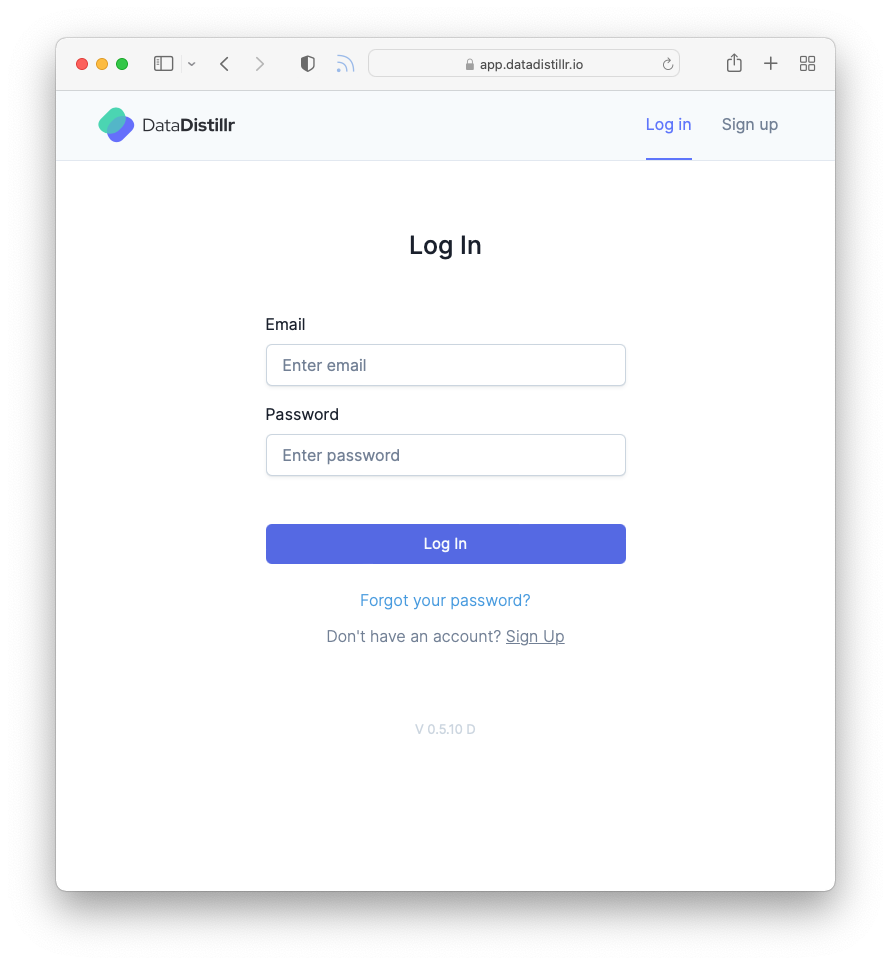➕ Create Your Account#
To access DataDistillr (DDR) go to app.datadistllr.io and click Sign Up. Enter your name, email, and password and then click Create Account. An account verification message will be sent to the provided email address. and you may also wish to check "Junk/Spam" folder(s) if not present in your Inbox. Once you have verified your email, your DataDistillr account will be activated.
Tip
Check the you Junk or Spam folder if you don't see the email in your inbox
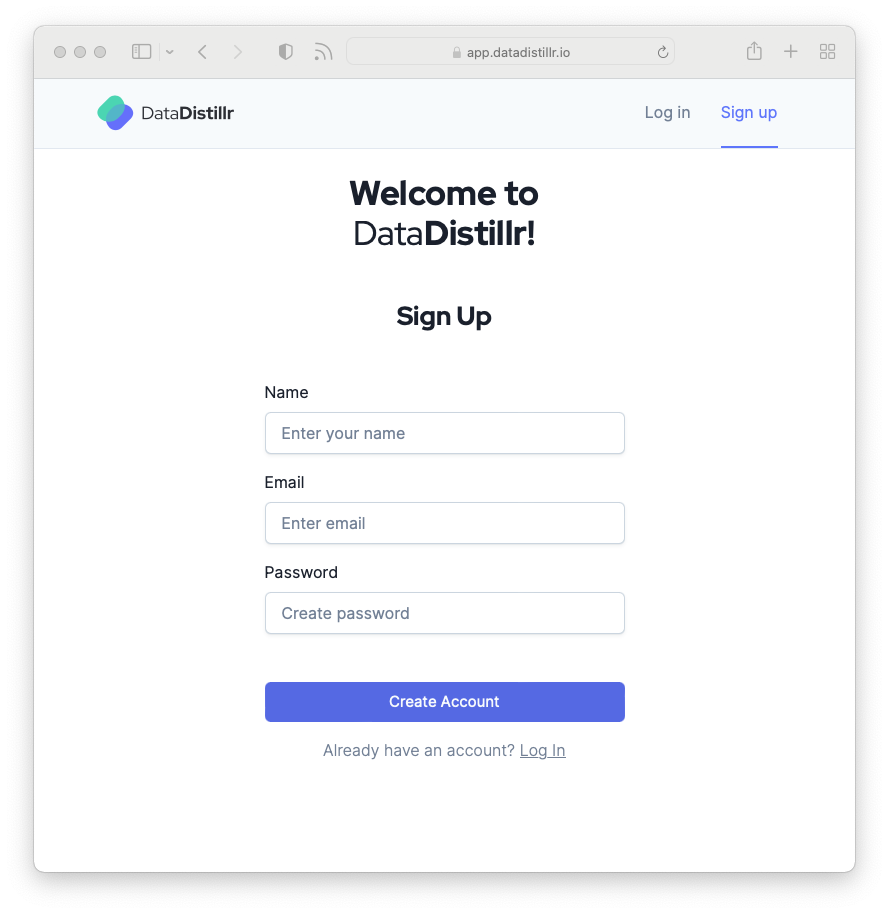
Once you have created your account and validated your email, nagivate to the log in screen as shown below. If you forgot your password, there is a link to reset your password.