Connecting to Harmonic#
First Steps with Harmonic#
Set up an account with Harmonic.
Cost
Request access to find out more about Harmonic.
Rate Limits
No rate limits on currently supported endpoints. Log into your existing Harmonic account for further details.
How to Connect DataDistillr to Harmonic#
To set up a data source connection for Harmonic, you will need to have:
- A unique name for your data source connection to be used in queries.
- The API Key generated by Harmonic.
Data Source Form#
To locate the Harmonic form, follow the steps in Connecting Your Data to DataDistillr. When you get to the window to choose the data source type, select API as shown below.
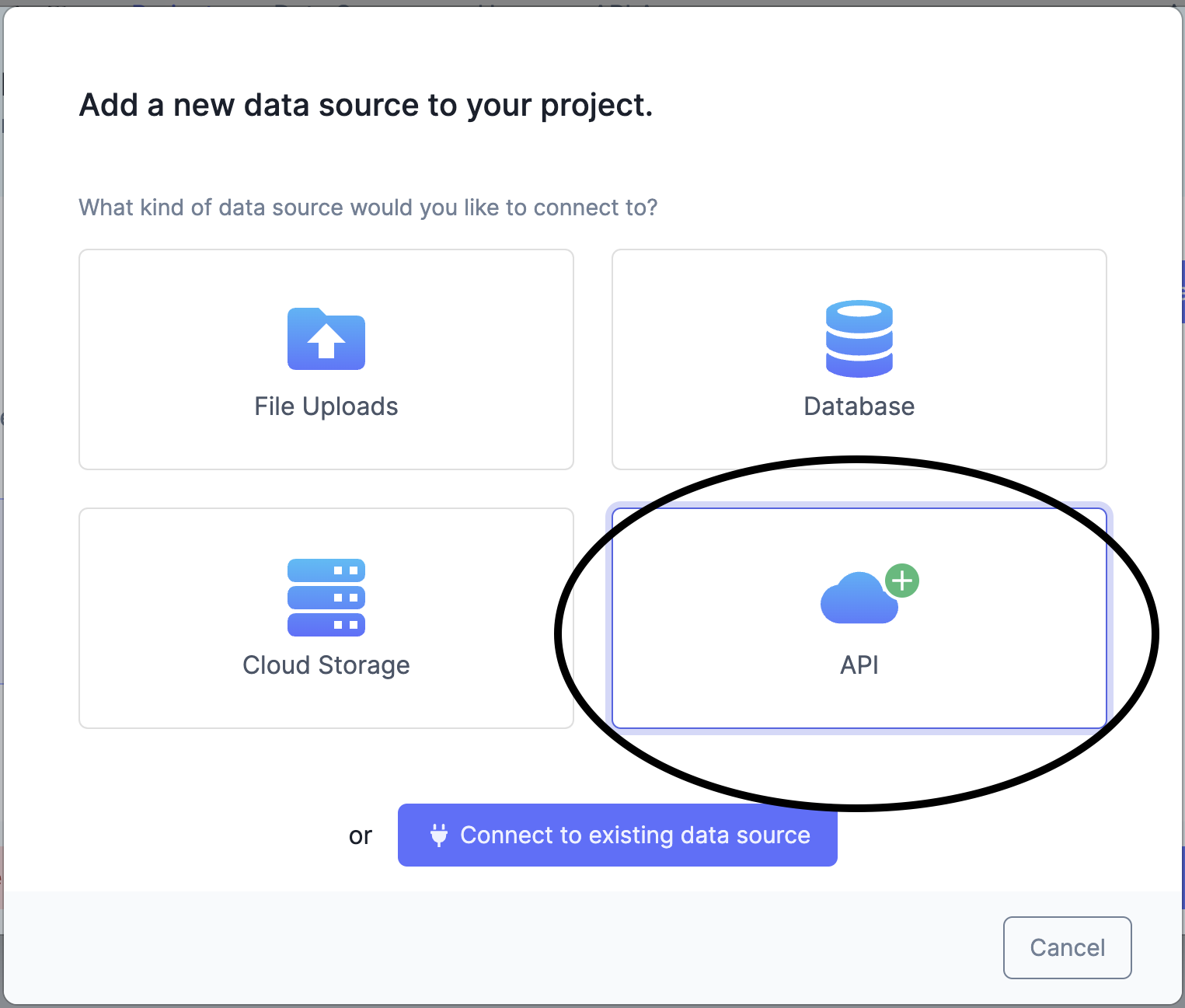
On the API screen, select Harmonic from list of API forms as shown in the image below.
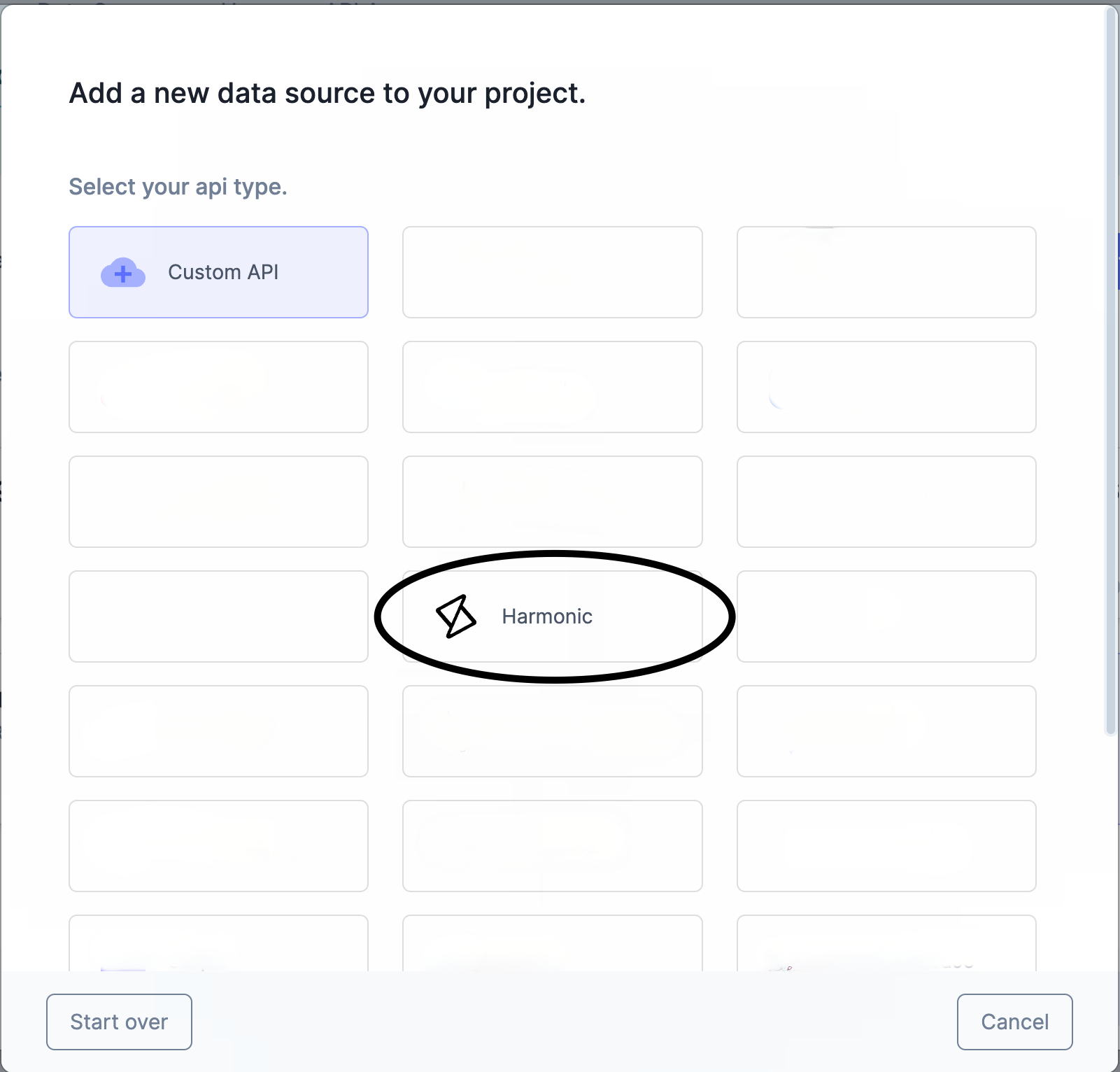
The following form will appear. Instructions can be found below on how to find the information required to fill each field on the Harmonic API form.
Once you have filled out all the fields, press the green 'Save' button, and your API will be connected!
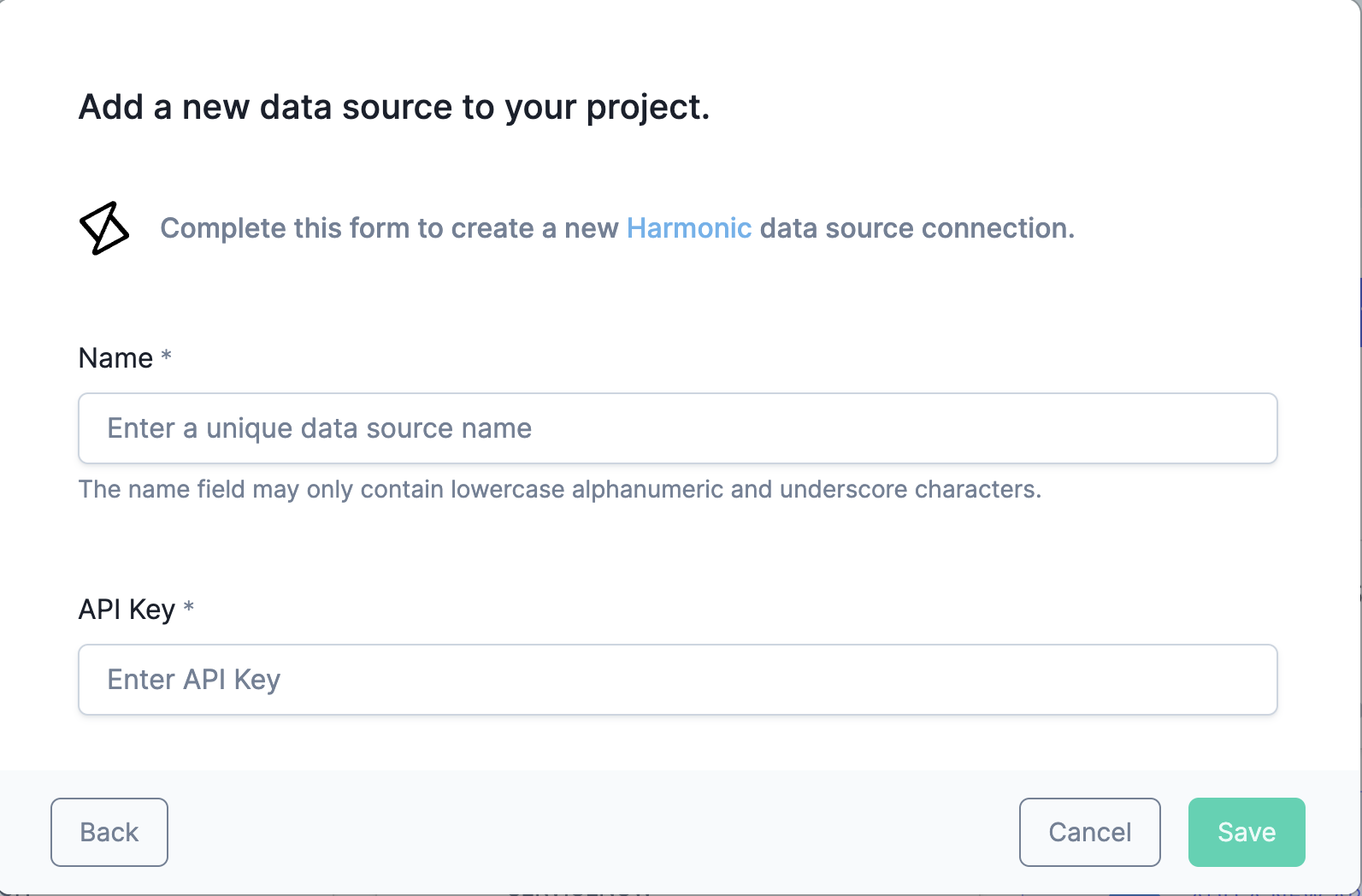
Name#
Enter any name that will help you recognize this data source from within your query window.
Acceptable characters include
- lowercase alphanumeric characters
- underscores
API Key#
Log into your Harmonic account to retrieve your API Key.
Endpoints#
The table below shows a list of endpoints available to connect to within the DataDistillr application. If you need to connect to any endpoints not listed in the table below, please use the Custom API Form.
| Endpoint | Required Params | Optional Params | Description |
|---|---|---|---|
/companies |
website_domain | Returns the list of all Synthetic tests. |
Nav Tree#
The endpoint above will display as follows in the nav tree once your API has successfully connected.
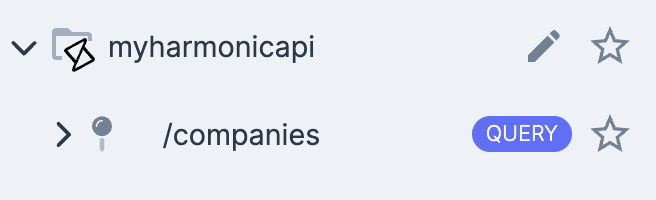
Sample Queries#
The following queries are intended to help you get started, and make life simpler querying within your API.
For the following examples, suppose that my Harmonic.ai data source was called myharmonicapi and I want to query an
endpoint. The endpoint goes after the Harmonic data source name:
Get Synthetics Endpoint#
Get the list of all Synthetic tests. You will need the Website Domain to query the /comapnies endpoint.