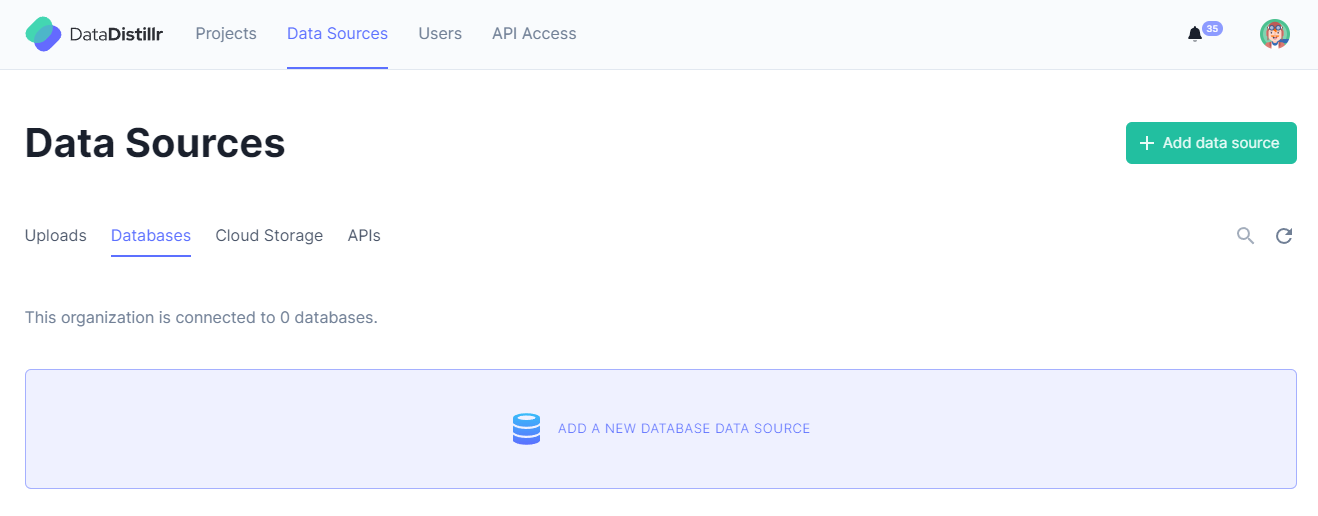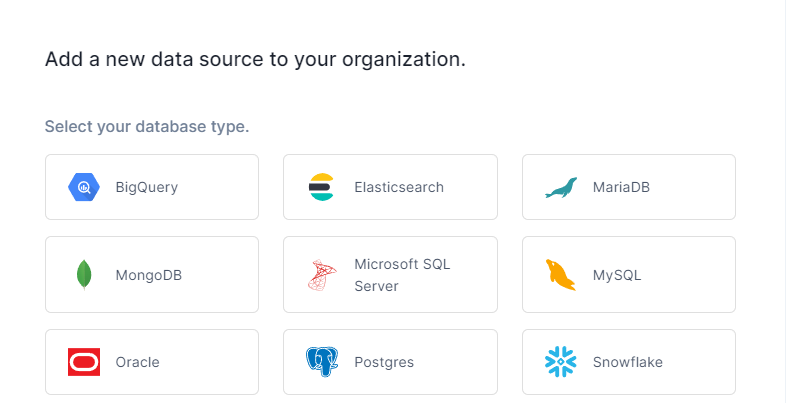Connecting Databases#
Relational Databases#
DataDistillr can connect to a wide variety of commonly used relational databases. DataDistillr uses JDBC as the connection mechanism, so if there is a particular database or other source that has a JDBC driver, and it is not listed as a source that we support, please email our support team and we can add it.
DataDistillr currently supports:
- Bit.io - Serverless Postgres
- BitQuery
- Elasticsearch
- MySQL / MariaDB
- MSSQL Server
- Oracle
- Postgres
- Snowflake
- Splunk
... and more coming soon! You can request a database by emailing our support team
The connection procedure for relational databases is essentially the same for most relational databases. You will need:
- A unique name for your database connection to be used in queries
- The hostname and port for your database
- Your access credentials
- Any other configuration variables needed to connect
Adding Your Relational Database#
Starting from the Data Sources page as shown below, click Add a new database datasource.
You will see a selection of databases as shown below. Select the database you are connecting to DataDistillr.
After selecting a database type, you will see a form similar to the one below. Fill out the fields and click Save to connect the relational database to DataDistillr. The example below is for a MySQL database.
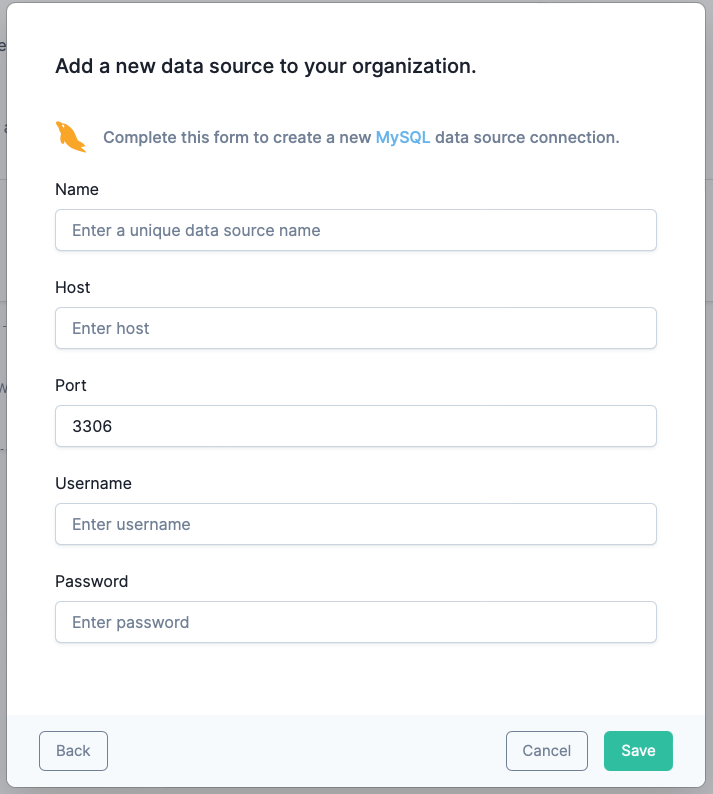
Next, you'll need to link your data source to your project.